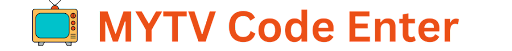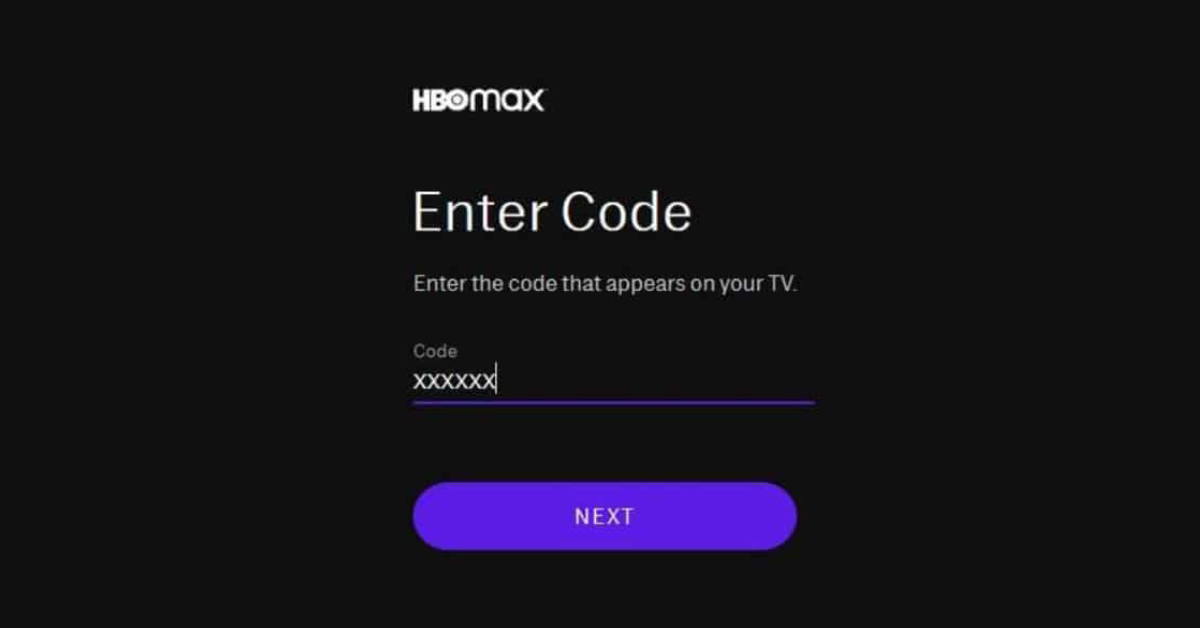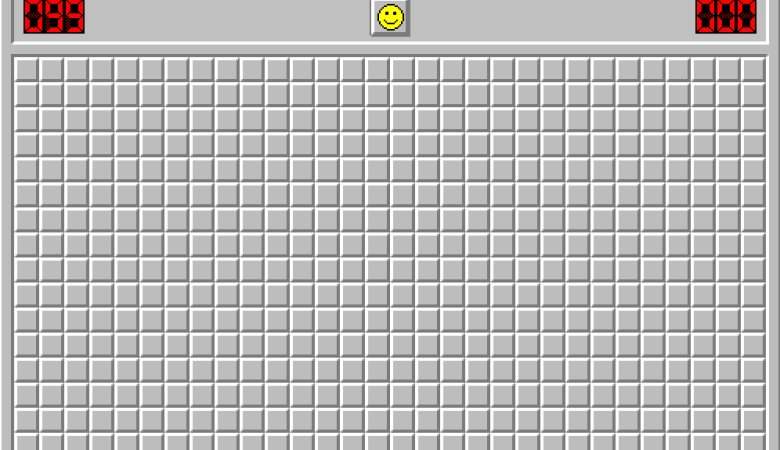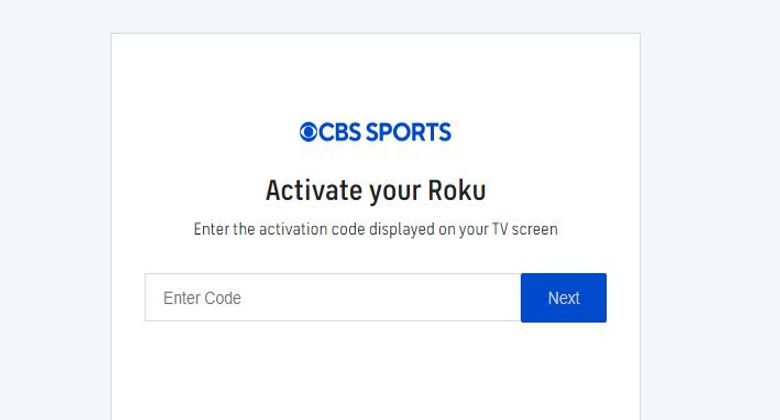Dacast is a professional live and on-demand video streaming platform that offers an all-in-one solution for individuals and businesses to broadcast video content online. Its features include high-quality video and audio streaming, secure video hosting, password protection and encryption, monetization options, advanced analytics, and customizable video players. Dacast supports both live and on-demand streaming, and offers integrations with smart TV platforms to expand viewership. Its user-friendly interface and affordable pricing make it a popular choice for individuals and businesses looking to stream video content online.
Explanation of Dacast’s integration with smart TV platforms
Dacast offers integration with popular smart TV platforms such as Roku, Apple TV, and Amazon Fire TV, making it easy for broadcasters to expand their viewership and reach a wider audience. With Dacast’s integration, viewers can access the video content directly on their TV screens, without the need for additional hardware or software. The integration also allows broadcasters to customize their video players and brand them for a seamless viewing experience. Overall, Dacast’s integration with smart TV platforms provides a convenient and efficient way for broadcasters to distribute their video content and engage with their audience.
Benefits of streaming video content on TV
Streaming video content on TV offers several benefits, including:
- Larger screen size: TVs generally have larger screens than computers or mobile devices, which provides a better viewing experience for video content.
- Comfortable viewing: Watching videos on a TV allows for a more comfortable viewing experience, as viewers can sit back and relax on a couch or armchair.
- Shared viewing: Streaming video content on TV allows for a shared viewing experience, which is ideal for group or family settings.
- Improved sound quality: Many TVs have better sound quality than computer or mobile device speakers, which enhances the overall viewing experience.
- Access to more content: With the integration of video streaming platforms like Dacast on smart TVs, viewers can access a wide range of video content, including live and on-demand programming, movies, and TV shows, all from the comfort of their own home.
Overall, streaming video content on TV provides a convenient and enjoyable viewing experience for viewers, while also allowing broadcasters to expand their audience and reach more viewers.
Dacast Subscription Plans
Overview of Dacast’s subscription plans and pricing
Dacast offers four subscription plans with varying features and pricing options. They are:
- Starter Plan: This plan is priced at $39 per month and includes 1,000 GB of bandwidth per month, 20 GB of storage, and basic support.
- Event Plan: This plan is priced at $63 per month and includes 6 TB of bandwidth for the year, 50 GB of storage, and standard support. This plan is ideal for one-time events or seasonal broadcasting.
- Scale Plan: This plan is priced at $188 per month and includes 24 TB of bandwidth per year, 200 GB of storage, advanced support, and monetization features such as pay-per-view and subscriptions.
- Custom Plan: This plan is designed for larger organizations with more complex streaming needs. Pricing and features are customized based on the organization’s requirements.
All Dacast plans come with a 30-day free trial and include live and on-demand streaming, secure video hosting, customizable video players, password protection, and encryption. The plans differ in the amount of storage and bandwidth allotted, as well as the level of support and additional features included.
Comparison of features and benefits for each plan
Here is a comparison of the key features and benefits for each Dacast subscription plan:
- Starter Plan:
- 1,000 GB of bandwidth per month
- 20 GB of storage
- Basic support
- No monetization options
Best for: Individuals or small businesses with low to moderate streaming needs.
- Event Plan:
- 6 TB of bandwidth for the year
- 50 GB of storage
- Standard support
- No monetization options
Best for: One-time events or seasonal broadcasting.
- Scale Plan:
- 24 TB of bandwidth per year
- 200 GB of storage
- Advanced support
- Monetization options such as pay-per-view and subscriptions
Best for: Growing businesses or organizations with larger streaming needs and a desire for monetization options.
- Custom Plan:
- Customized pricing and features based on organization’s requirements
- Dedicated account manager
- Advanced support
- Advanced monetization options such as ad insertion
Best for: Large organizations with complex streaming needs and a desire for customized features and advanced support.
Overall, each Dacast plan offers secure video hosting, customizable video players, and password protection and encryption. The main differences are in the amount of bandwidth and storage allotted, level of support, and additional features such as monetization options and ad insertion. It’s important to assess your specific streaming needs and choose a plan that fits best for your business or organization.
Advantages of Using Dacast
High-quality video streaming with low latency
Dacast provides high-quality video streaming with low latency through the use of a global content delivery network (CDN) and adaptive bitrate streaming technology.
Dacast’s global CDN consists of strategically placed servers around the world that distribute video content to viewers from the server closest to them, reducing the distance and time it takes for video data to travel. This results in faster load times and less buffering, which enhances the viewing experience for viewers.
In addition, Dacast uses adaptive bitrate streaming technology, which automatically adjusts the quality of the video stream based on the viewer’s internet connection speed. This ensures that viewers with slower internet speeds can still watch the video without experiencing buffering or lag, while viewers with faster internet speeds can enjoy higher quality video.
Overall, Dacast’s global CDN and adaptive bitrate streaming technology work together to provide high-quality video streaming with low latency, ensuring a seamless and enjoyable viewing experience for viewers.
Secure streaming with password protection and encryption
Dacast provides secure streaming with password protection and encryption to protect against unauthorized access to video content.
Password protection allows broadcasters to restrict access to their video content by requiring viewers to enter a password before they can watch. This feature is particularly useful for content that is meant for a specific audience or group, such as corporate training videos or educational content.
Dacast also uses encryption to protect video content from being intercepted or viewed by unauthorized parties. This means that all video content is encrypted during transmission and storage, and can only be accessed with the correct encryption key.
In addition to password protection and encryption, Dacast provides a range of security features to protect against hacking, piracy, and other security threats. These include domain and referrer restrictions, geo-blocking, and digital rights management (DRM) options.
Analytics and monetization options
Dacast provides analytics and monetization options to help broadcasters measure the performance of their video content and monetize their content to generate revenue.
Analytics provide broadcasters with valuable insights into how their video content is performing, including metrics such as the number of viewers, viewer engagement, and audience demographics. This information can be used to optimize content, make data-driven decisions, and improve the overall viewing experience for viewers.
Monetization options such as pay-per-view, subscriptions, and ad insertion allow broadcasters to generate revenue from their video content. Pay-per-view and subscriptions enable broadcasters to charge viewers to access their content, while ad insertion allows broadcasters to monetize their content by displaying ads before, during, or after the video stream.
Dacast also offers white-label branding options, which allow broadcasters to brand their video player and embed it on their website or mobile app, creating a seamless viewing experience for viewers.
How to Get Started with Dacast
Getting started with Dacast is easy. Here are the basic steps:
Sign up for an account: You can sign up for a Dacast account on the Dacast website. Choose the plan that best fits your streaming needs and complete the registration process.
Create a live or VOD channel: Once you have a Dacast account, you can create a live or VOD (video on demand) channel. Give your channel a name and set up the settings, such as password protection, monetization options, and more.
Upload video content: After creating your channel, you can upload video content to it. Dacast supports a range of video formats, including MP4, FLV, and more.
Embed your video player: Once your content is uploaded, you can embed the Dacast video player on your website or mobile app. You can customize the player to match your branding and choose the playback options that best fit your needs.
Start streaming: With your video content uploaded and the player embedded, you’re ready to start streaming. Viewers can access your video content by visiting your website or mobile app and clicking on the embedded player.
Steps to create a Dacast account and set up video streaming
Here are the steps to create a Dacast account and set up video streaming:
Go to the Dacast website: Visit the Dacast website at www.dacast.com.
Sign up for an account: Click on the “Get Started” button on the homepage and follow the prompts to sign up for an account. Choose the plan that best fits your streaming needs and complete the registration process.
Create a live or VOD channel: Once you have a Dacast account, you can create a live or VOD (video on demand) channel. Give your channel a name and set up the settings, such as password protection, monetization options, and more.
Upload video content: After creating your channel, you can upload video content to it. Dacast supports a range of video formats, including MP4, FLV, and more.
Customize your player: Once your content is uploaded, you can customize the Dacast video player to match your branding and choose the playback options that best fit your needs.
Embed your video player: After customizing your player, you can embed it on your website or mobile app. Copy the embed code provided by Dacast and paste it into your website or app.
Start streaming: With your video content uploaded and the player embedded, you’re ready to start streaming to your audience. Viewers can access your video content by visiting your website or mobile app and clicking on the embedded player.
Tips for optimizing video content for Dacast
Here are some tips for optimizing video content for Dacast:
Use the right video format: Dacast supports a range of video formats, including MP4, FLV, and more. However, it’s best to use the H.264 video codec and AAC audio codec for the best quality and compatibility with all devices.
Choose the right resolution: The resolution of your video should match the resolution of your player for the best viewing experience. For example, if your player is set to 720p, your video should be 720p as well.
Optimize your video file size: Large video files can impact the performance of your stream and cause buffering. To optimize your video file size, you can use video compression software to reduce the size of your video file without sacrificing quality.
Use high-quality audio: Poor audio quality can impact the overall viewing experience. Use a high-quality microphone and audio recording software to ensure your audio is clear and free from background noise.
Test your stream: Before going live, it’s important to test your stream to ensure everything is working correctly. Use Dacast’s testing tools to test your stream on different devices and internet connections.
Monitor your analytics: Use Dacast’s analytics tools to monitor viewer engagement, audience demographics, and other metrics to optimize your content and improve the overall viewing experience.